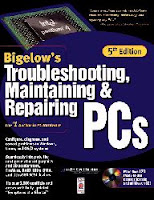
Beeping Sound Troubleshooting:
When you encounter a beeping sound trouble in your PCs, first thing that comes into your mind is that you need to let an expert see what's wrong in your PC. Wrong choice i would say because if you are having troubles in your PC with the same instance as what i am describing in this post. Here are some basic but most often useful tips that i believe may help you out with what you have been experiencing.
- Try first to open the case but make sure that the PC AC cord or plug is unplugged in the 220-volt line or if you are using a transformer, unplug your PC from there.
- See if too much dust has accumulated in the mother board which is the only parts board i you can see inside. Remove the dust using a small paint brush but be sure to gently do it especially if you are to remove dust from the main board itself.
- When you see clearly that the main board and the wires are cleared of dust, try to remove the memory card first and be sure to remember the correct place or slot of its original placement.
- Re- place or put again the memory card after cleaning the contact point which is the copper side colored like a gold and try rubbing it with an ordinary eraser in its terminals.
- Avoid touching the terminals after cleaning it or it may cause loose contacts and be sure to re- plug it tightly in its original position.
Be sure to again remove the plug from the AC line (220 volts) or transformer if you are using one before we proceed to the next step.
The Power Supply Approach:
- Next step to do is to remove the power supply plug from the terminal jack where it is plugged in the mother board and see for some dust that has accumulated for the years that you haven't been doing the regular maintenance of cleaning the mother board.
- Remove the dust using again the small paint brush that you used in the first procedures above.
- Re-plug the power supply and be sure that it fits well slots provided for it in the mother board power supply jacks.
- Apply just enough force in plugging it back and see to it that the line in the power supply jacks meets with the line in the mother board jacks.
- The power supply plugs have locks that should be well secured on the other end of the jacks in the mother board. Be sure that they fit well or it may cause even more trouble to your PC.
No comments:
Post a Comment